
Manual EOI collection leads to scattered data, inaccurate reporting, and delays in booking readiness—hindering productivity, increasing costs, and impacting pre-launch sales efficiency and overall real estate project momentum.
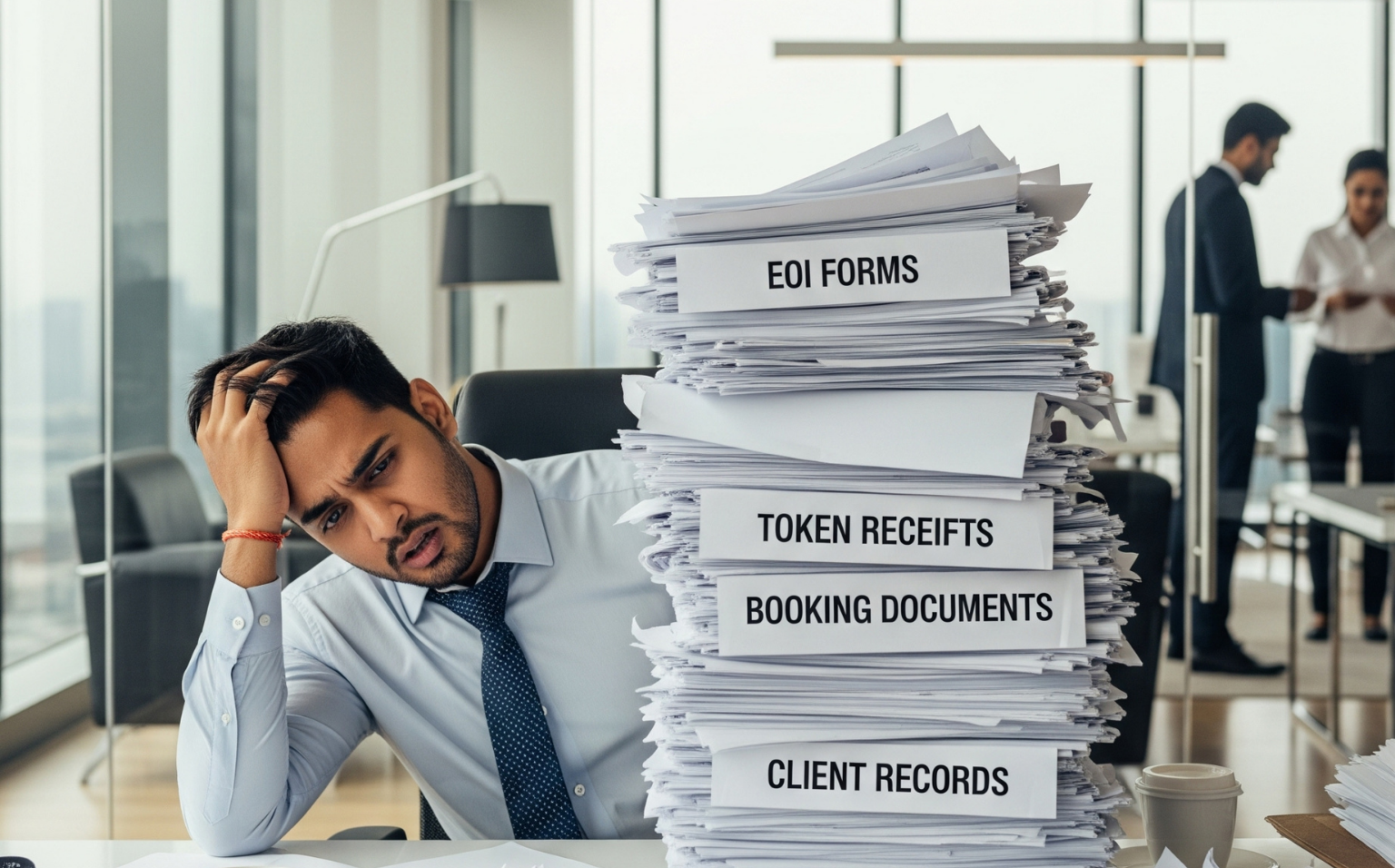

Create EOIs with or without pricing, launch dates, or inventory, just tailored to your project stage and strategy.

Link EOIs directly to inventory, ensuring faster movement from interest to booking with full visibility.

Analyze buyer preferences, EOI trends, and project traction to guide sales and marketing strategies.

Auto-integrate EOIs with your CRM for a unified view of leads, engagement, and conversion readiness.
.svg)
Create EOIs to match the exact real estate project stage.

Show or hide rates as per the projects' requirements.

Modify the forms as per pre/post-launch use.

Keep EOIs easy to complete for the property buyers.
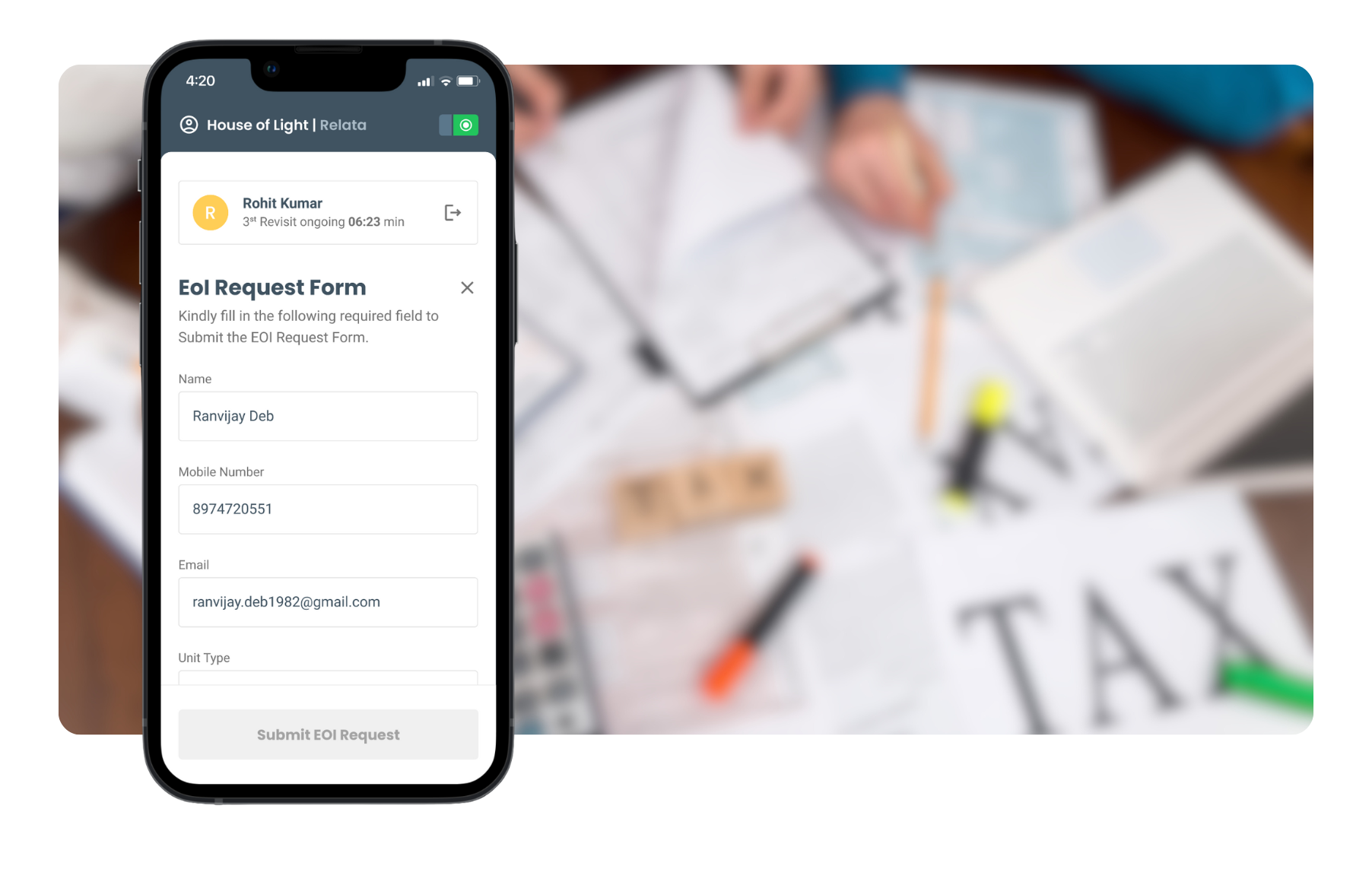

Instant updates across all the realty project systems.

Prevent double-booking errors instantly with this.

Convert property buyers to booking quickly and easily.

Always match buyers' interest with the existing stock.
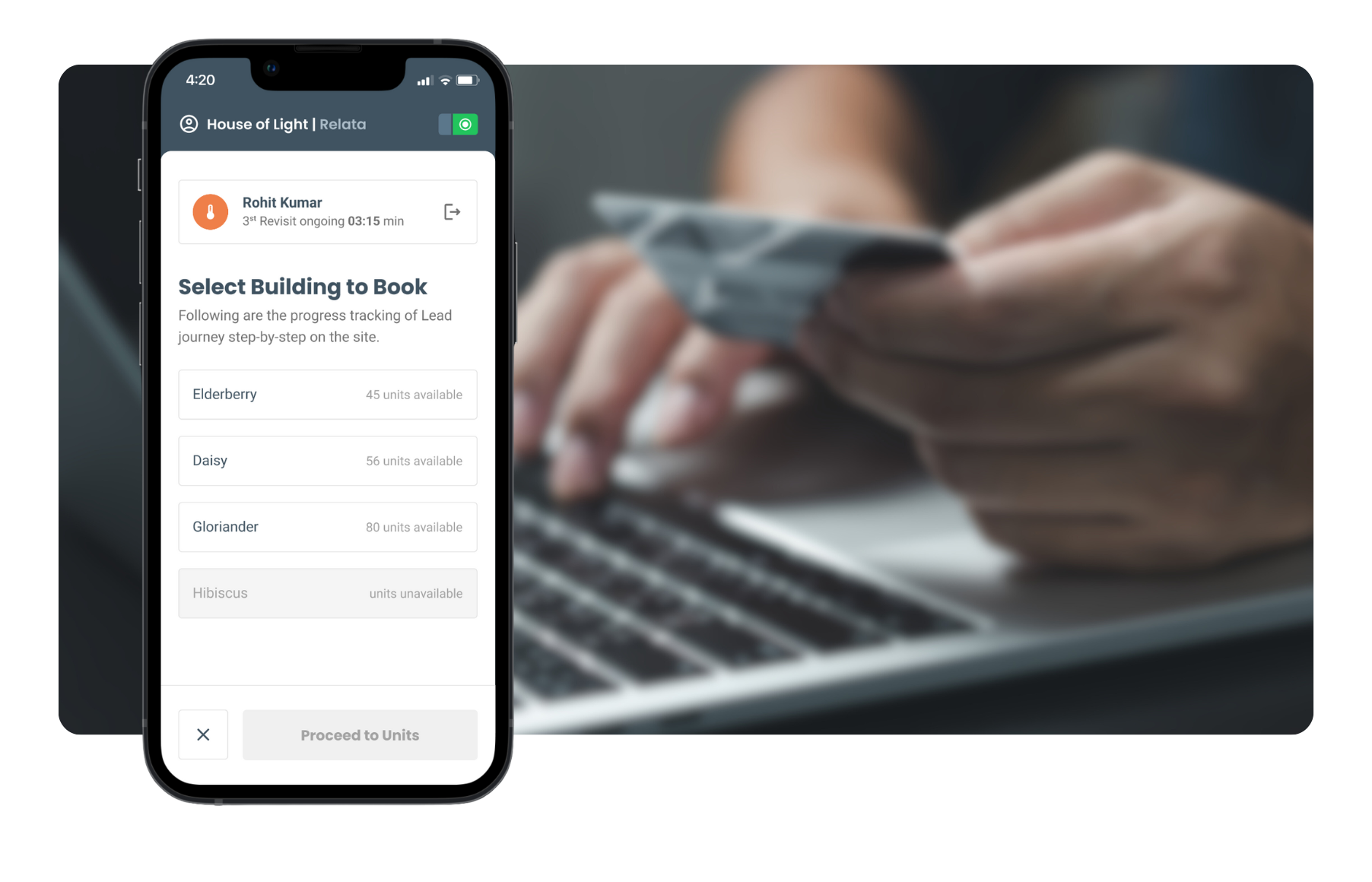

Spot the demand peaks and dips in buyers interests.

Learn what exactly attracts the interest of homebuyers.

Compare performance across all project launches.

Export analytics reports instantly for better decision making.


You can keep all your leads in just one place easily.

Push new EOIs informations immediately.

Assign leads to sales teams fast and quickly.

See property buyers actions live in the CRM.
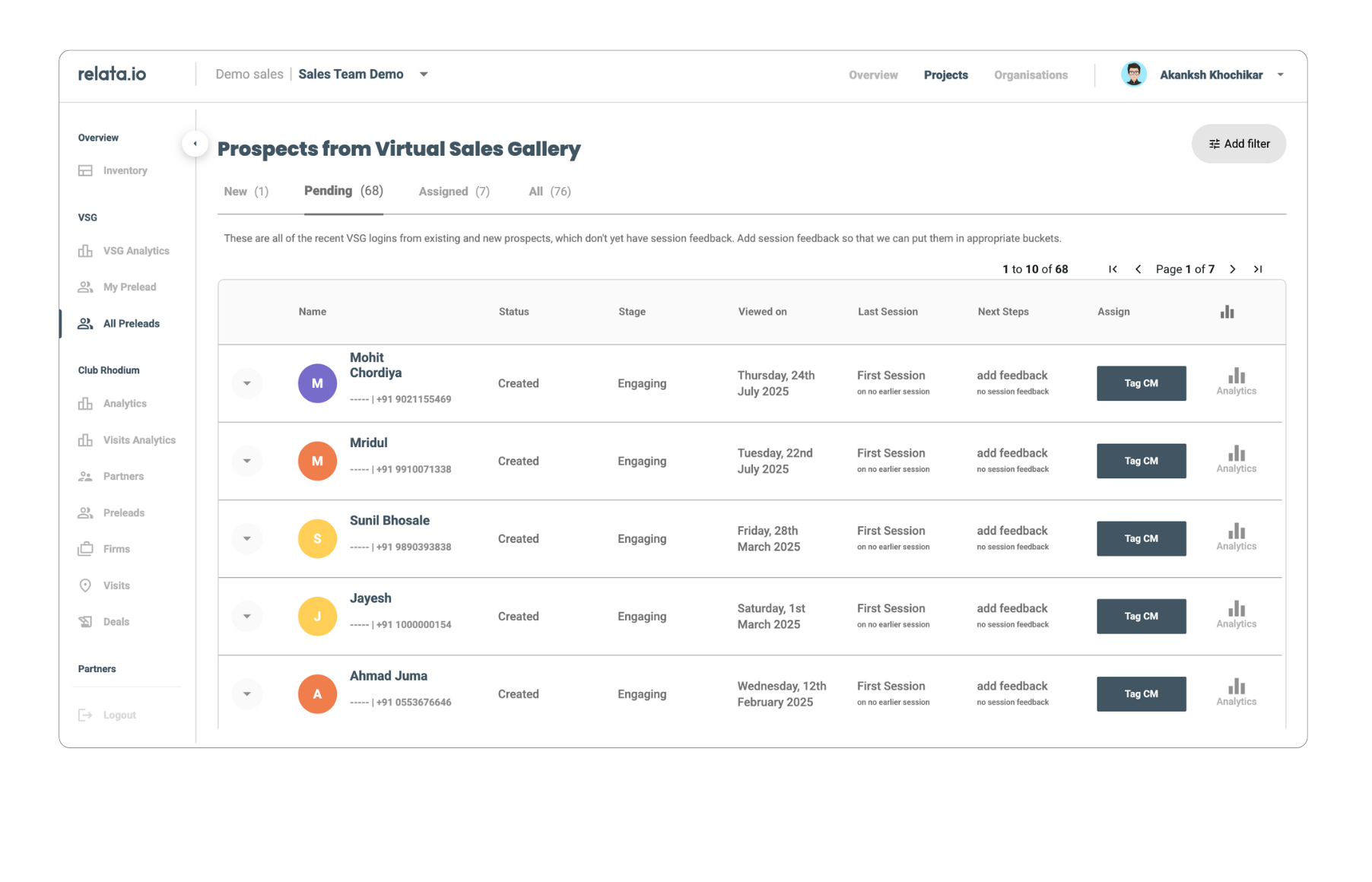
.png)
It digitizes EOIs, links them to inventory, and provides analytics to speed up conversions.
Yes, you can customize EOIs to include or exclude pricing and other details.
Absolutely - inventory mapping shows real-time buyer preferences.
Yes, it tracks interest and demand effectively, even in redevelopment projects.
No, it’s designed for easy setup with zero coding required.
Yes, seamless CRM integration ensures all leads and data sync automatically.